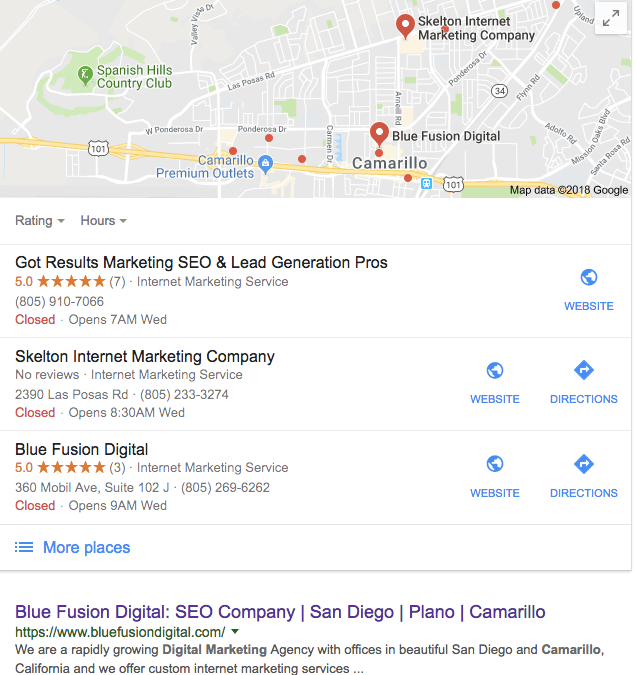A Google My Business page is absolutely crucial for all businesses to have – it is truly the first and most important step to a successful Local Search Engine Optimization campaign (Google Maps Optimization).
What you need to create a Google My Business Page
- A working and accessible gmail account.
- A physical address (it doesn’t have to be published)
Benefits of a GMB Page
- You can show up in Google Maps
- Knowledge Graph
- Ability to post (insert link)
- Your clients and now review you
- You can respond to those reviews
Here is how you can take advantage of this powerful advertising platform for free! This simple 10 step guide will allow you to create your own Google My Business Page and take the first step to getting your business more exposure in Google!
- www.google.com/business
- Click on “Start Now”
- Next page will ask you to ‘Enter your business name”
- Make sure everything is spelled exactly how you want it to appear! THIS IS SUPER IMPORTANT
- Where are you located? (Address)
- Make sure everything is spelled exactly how you want it to appear! THIS IS SUPER IMPORTANT
- Google will ask you if you deliver good and services to your customer or if they come to you. Check this box if you don’t want people coming to your address.
- Google will automatically scan the web to see if there is a matching description already in Google My Business. If there is not, click “This doesn’t match”
- Google will ask you to place a pin on where you are located
- Google will ask you what kind of business you run. (Category)
- Google will ask for your business phone number and website (if applicable)
- Google will ask you verify your connection to the business
- Choose your verification method
Once you have verified your Google My Business page you now have many new options at your disposal a verified Google My Business allows you to now change the address, phone numbers, hours of operation, create posts and respond to reviews.
One of those powerful aspects of a claimed Google My Business page is all of the insights it provides you. Google My Business pages allow you to view insights of how your page is performing. Here is a list of the insights we are now able to access with a verified Google My Business page.
First thing to know – each section allows you to choose between 1 week, 1 month or 1 quarter.
- How customers search for your business
- Breaks down your direct traffic vs. discovery traffic
- Where customers view your business on Google
- Listings on Search
- Listings on Maps
- Customer Actions
- Visit your website
- Request Directions
- Called You
- Direction Requests
- Total number and the zip code in which they came from
- Phone Calls
- Total number of calls and the day of the week they came in
- Photo Views
- How many your page had vs. how many your competitors had
- Photo Quantity
- Customer Photos
- Owner Photos